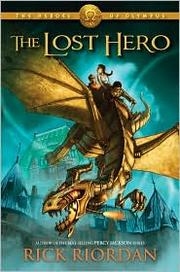Each year, Ms. Young asks her grade 8 students to write children’s books to give as Christmas gifts to children in the hospital or at the Rosewood shelter.
During our weekly computer classes, students are going to adapt those stories into an interactive “Choose Your Own Adventure” type story using powerpoint. They will also use Smart Ideas to help them plan and outline their stories.
Here is a draft version of the assignment prepared by Mr. McGaughey and Ms. Young
ASSIGNMENT: Use SMARTideas and Powerpoint to create a choose your own adventure style story.
Learning Goal:
Smart Ideas: Use an outliner and brainstorming to create a plan, define a problem and organize your thoughts.
Powerpoint: Gain confidence in using powerpoint to create slides using multimedia, transitions, hyperlinks.
Language Arts: Write a Narrative children’s story in a non-linear style.
Due Date: December 2013
Preparation time: Once weekly with Mr. McGaughey and maybe more if Ms Young books the laptops.
Success Criteria:
- Creates an outline of the story and choices using SMARTideas. Should include at least 3-10 parts/choices.
- Writes the full story using power point. Try to include– Prose (Words) , clip art, audio clips and transitions.
Resources: